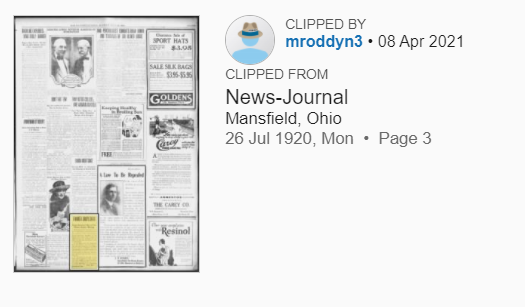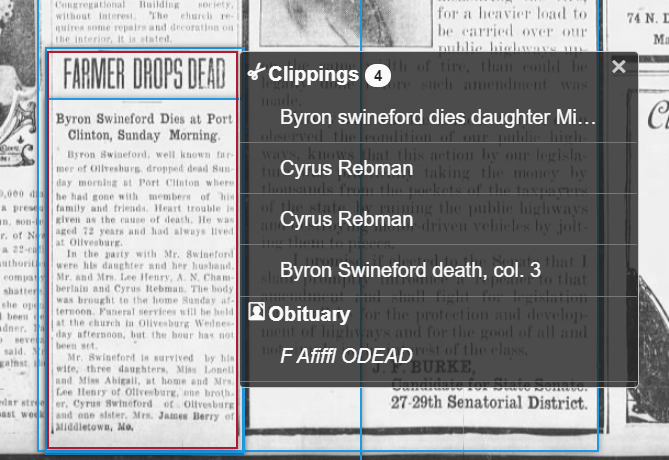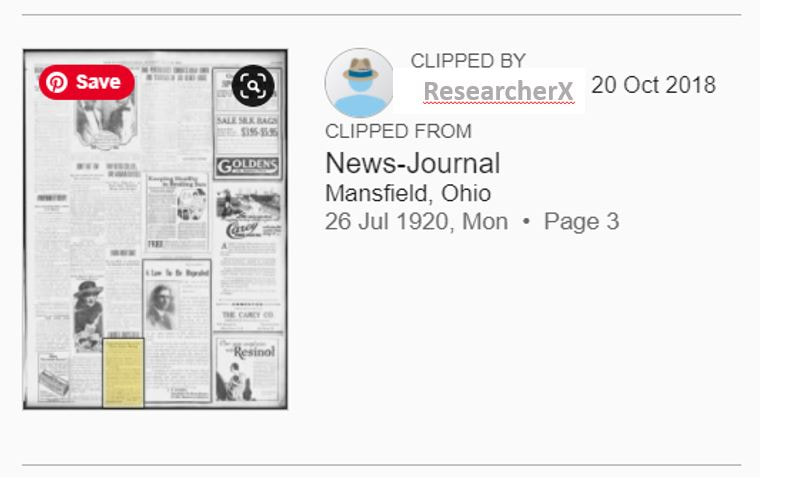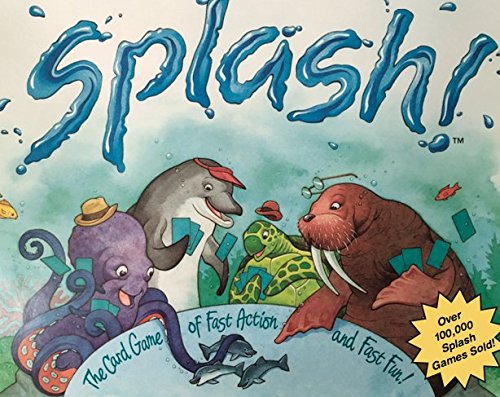|
When you clip something from a newspaper on Newspapers.com, are you looking to see whether anyone else has clipped the same item? There are a couple of reasons why you might want to… When you clip something on Newspapers.com, it saves it and makes a little notation that looks like this: ( This is one I clipped a couple of weeks ago. (You can see my Newspapers.com “handle.”) The clipping is an obituary for Byron Swineford of Olivesburg, Richland County, Ohio. But if anyone looks at the thing I clipped on that newspaper page on Newspapers.com and hovers their cursor over the article, a feature pops up showing that other people have also clipped that same article. This article has been clipped four times. The bottom one is what I called it when I clipped it. Who are those other clippers who are interested in Byron Swineford? When I click on the top one, I can get a different pop-up: (I have blocked out their name for privacy reasons and renamed them ResearcherX) If I click on the “View Clipping” button, I get this: (Again, blocked out name and changed to ResearcherX.) I can see that they clipped that article on 20 October 2018. Now, if I click on ResearcherX’s name, Newspapers.com takes me to their profile page. Why is this of interest to me? I clipped that article on Byron Swineford because he’s a distant relative. And my guess is that ResearcherX clipped it for the same reason. I can scroll through all of ResearcherX’s clippings, because maybe there are other articles they clipped that are also about relatives of mine. Depending on how many they have, I might scroll through all ResearcherX’s clippings. But there are probably a lot of things they clipped that aren’t about my relatives. But I definitely want to look at what else they clipped on 20 October 2018, the same day they clipped my Byron Swineford article. Let me go do that. [Okay…. Do you know how much time it’s taken me to get to this next paragraph? A lot! Because ResearcherX is a prolific clipper! Man! So. Much. Stuff. But I digress…] But what was ResearcherX doing on 20 October 2018? They were busy snagging 20 - count ‘em 20! - articles, mostly about the Swineford family. This is just the kind of content I’m looking for. For example, one of those 20 clippings was about the will of Israel Swineford, Byron’s father. If I didn’t already know who Byron Swineford’s father was, I sure do now! Like many genealogists, Researcherx digs deep on a given day or in a given week, into whoever their subject of the moment is, gathering all the content they can find about their person of interest and their FAN club. And those are exactly the same people I’m interested in. ResearcherX and I are obviously interested in Byron and Israel, and I can use their breadcrumb trail of newspaper clippings to learn about those same people and their associates. Sniffing around ResearcherX’s content, I may be able to discern how we are connected. I can even decide that ResearcherX knows enough about our common family that I can click on the button on their Newspapers.com profile page to follow them to see what other interesting content they come up with. If I put on my detective hat, I may be able to find out ResearcherX's real name and see if they want to collaborate on research. So many possibilities, just because I wondered who else is clipping the same stuff I'm clipping. So when you find someone else has clipped the same article you clip, be sure to follow their breadcrumbs to find more clues for your own research.
4 Comments
My granddaughter came to visit a few weeks ago. We played endless games of Splash! – basically the old card game of Spoons, only with squeaky rubber dolphins instead of kitchen cutlery. She wanted to collect all the dolphins, though sometimes she would generously share one or two with me. And after each game, Grandma had to “shovel” the cards. (That skill I learned around my own childhood card games, “bridges,” is a source of continuing amusement to the next generation.) Why is Splash! with my granddaughter fodder for my genealogy blog? It’s the way she directed my activity – I was to “shovel” the cards. Yes, of course she meant shuffle, but she’s almost four and can’t quite spell, and is still learning pronunciation. She heard and expressed the “F” as a “V,” a natural leap. When I was a baby genealogist, in order to find my ancestors in census records, needed to use a Soundex calculator. Soundex sorts the consonants in the English language into one of six groups.[1] For example “F” and “V” are also grouped with “P” and “B.” The sounds these letters make emanate from the same part of the mouth with the lips and tongue in a similar position. That’s why they sound alike. And can be easily confused. So take a lesson from my granddaughter. When you’re looking for your “Baresh” ancestors in newspapers or census records, think about searching for “Parish” records as well. And if you’re looking for “Lefflers” and “Fellers” look for “Levelers” and “Vellers,” too. [1] Wikipedia (http://en.wikipedia.org), "Soundex" rev. 15:03, 3 April 2021. |
AuthorMary Kircher Roddy is a genealogist, writer and lecturer, always looking for the story. Her blog is a combination of the stories she has found and the tools she used to find them. Archives
April 2021
Categories
All
|