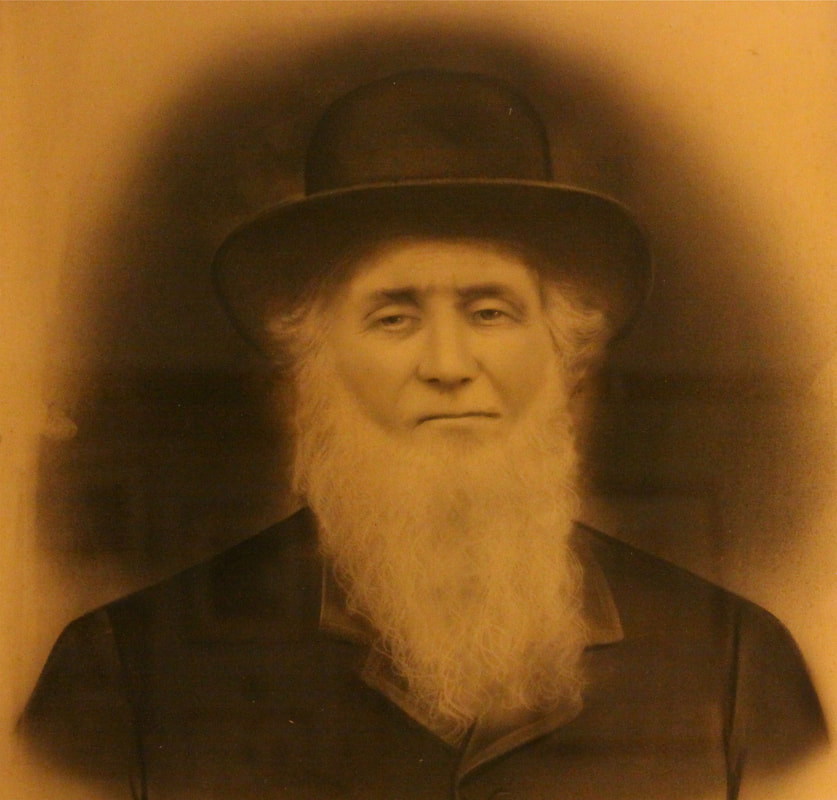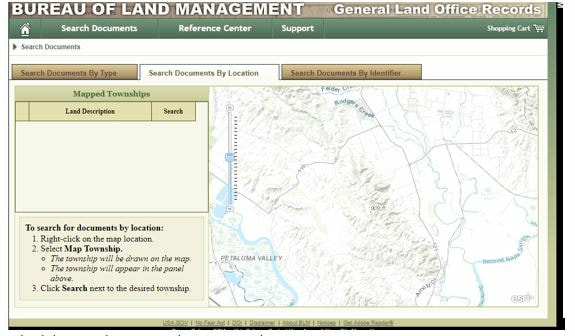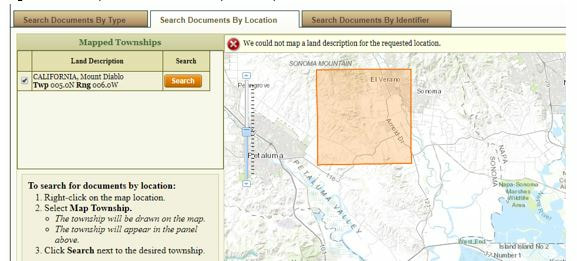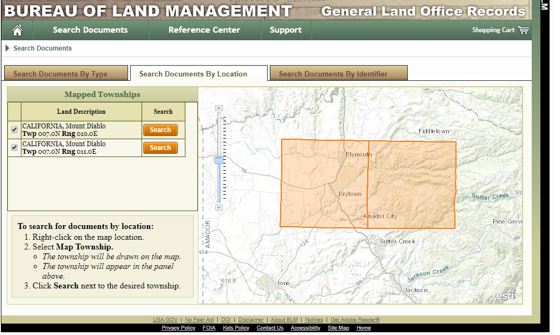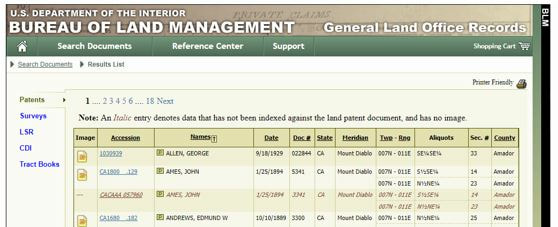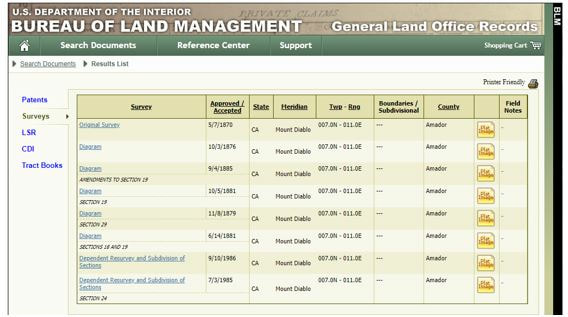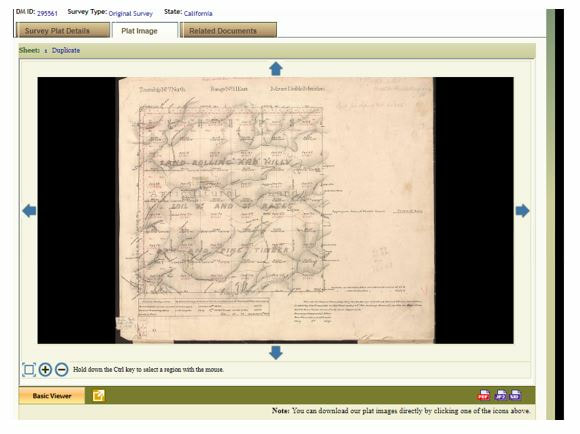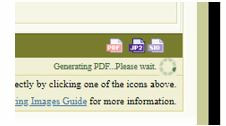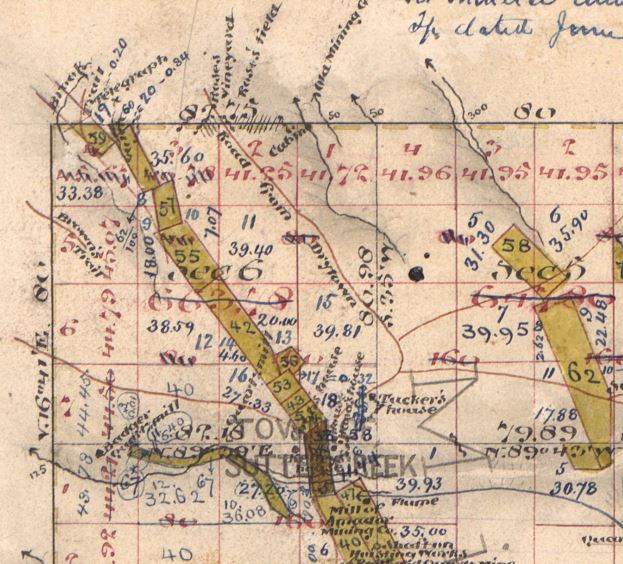|
Sometimes I blog because I want to share a story with my family and friends. Sometimes I blog because I have a cool technique I think other genealogists might benefit from. And sometimes I blog just so I will remember that cool technique. Two days ago I spent hours trying to find a 19th century map of a tiny place in California, searching for the location of a land claim. Eventually I stumbled on a website that got me there. And then this morning, I realized I’d located the wrong property in the wrong location and I wanted to recreate the search to find the right location. And for the life of me, only two days later! I couldn’t remember how I did it. It took a while, but eventually I found what is hopefully the right 160 acre parcel for Mr. X. Immediately after, I decided I needed to write down my search strategy so in two weeks or six months when I’m once again search for maps I won’t have to recreate the wheel. And I thought I’d share with you my process and screen shot so you, too, can peek into your ancestor’s 19th century life. . (And if I need a refresher in how to do it, I can just find this blog post!) Here goes….
4. Right-click on map location to select Map Township The site has highlighted the township. NOTE: - not every township is clickable. I tried to right click on the township immediately to the south of the desired township and I got the message shown just above the map “We could not map a land description for the requested location.” I did those same steps for a different location, this time in Amador County, and you can see I was able to right click and "Map Township" for 2 different townships My initial click was the township on the left, but I decided I really wanted the one on the right. So now I have 2 maps I could look at. How do I know which is the right one? Well, I could rely on the fact that I clicked on the one I really wanted last, so it’s at the bottom of the list, or I could read the description which read: CALIFORNIA, Mount Diablo - Twp 007.0N Rng 010.0E CALIFORNIA, Mount Diablo- Twp 007.0N Rng 011.0E I can recognize that Rng 011 is higher than 010, so further east. That's the one I want. 5. Right click on the orange “Search” button. That brings up this screen in a new tab. Pro tip: The BLM site drives me a little crazy. If I back up a tick or two, it winds up back with a waaaay zoomed out view of the entire US and I have to click and move and zoom and pan just to get back to the little teeny town I was looking for. If I right click, that view stays open. So if I have the option on this website for any button, I ALWAYS right click! On the above screen I could look at land patent documents. But that’s not what I’m after… 6. Instead click where it says “Surveys” to get this view: This gives me several things I can look at. I want the first one, the “Original Survey.” (But at some point I'm sure I'll circle back and look at what else might be available.) 7. Click on the yellow plat image button to bring up this view. I find this screen really hard to navigate around, with those blue arrows. But in the lower right on the green band at the bottom there are a couple of buttons, including “PDF”. Click on that and it will spin for a minute while it generates the pdf – And eventually say the pdf is ready for download. If you left click on the word “DOWNLOAD”, it will overtake the window with the pdf, but if you right click on it, it will open the PDF in a new tab. Like I said, always right click.
I now have a map I can read all at once, move around in, and most importantly download to my computer for future reference. These maps are so detailed I can “walk” with my Great-great grandfather John Fields as he left his home in Amador City to visit the grave of his dearly departed wife Mary. Maybe he stopped in at Tucker’s House for something cool to drink. And on his way home he passed Rosie’s field and Rosie’s vineyard, noticing the grapes ripening as summer wore on. The tiny details on this 145 year old map are a window into my ancestor’s world. Which ancestor are you going to shadow in these maps?
0 Comments
|
AuthorMary Kircher Roddy is a genealogist, writer and lecturer, always looking for the story. Her blog is a combination of the stories she has found and the tools she used to find them. Archives
April 2021
Categories
All
|