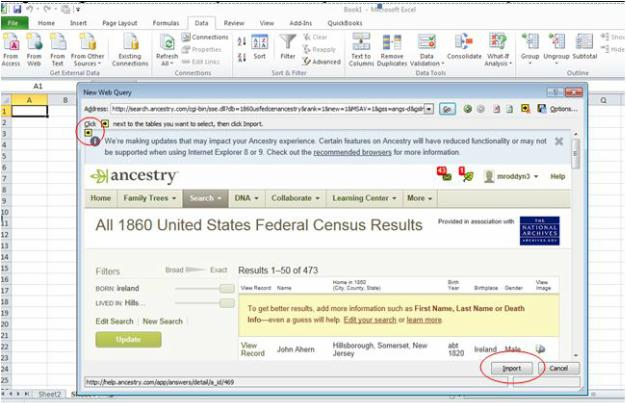|
Did you know you can import results from an Ancestry.com search directly into an Excel spreadsheet? Think of the many ways you could use this technique to create a data set and then manipulate it to see patterns in the data. A spreadsheet could be a great tool to study and correlate you ancestor's FAN club - their Friends, Associates and Neighbors.
As an example, perhaps you only know only that you ancestors came from "Ireland." Wouldn't it be nice to be able to narrow that down a bit? Wherever they decided to settle, they didn't do it in a vacuum. They settled there because they knew someone there. If you can figure who the other Irish immigrants were and where they were from, you just might find some clues as to where you ancestor hailed from. Creating a database of people sharing a common place of origin with your ancestor, and then manipulating that database by adding other information to it might just help you to solve your location-of-origin problem. But typing in the names, birth years and other information for every individual with this kind of a common characteristic can be a slow and tedious process. Imagine if there were a quicker way... There is! You can import data from a web search, Here's a step-by-step example showing how to import from a Ancestry.com into an Excel spreadsheet. Step 1 – Do a search on Ancestry.com, for example a search of all the people born in Ireland living in Hillsborough, Somerset County, New Jersey in the 1860 census. Copy the URL from your search. (Note: it is best to get the maximum number of results per page, so set it to display 50) Ctrl+C to copy. Step 2 – If it is a long URL, convert to tinyurl at http://tinyurl.com/ Click on “copy to clipboard” (just beneath the tiny URL that was created). You need to do this step because the URLs for Ancestry searches are really long Step 3 – In the spreadsheet where you want to place your data, go to the Data tab and click on the “From Web” icon. A New Web Query window will open up. Step 4 - Put your cursor in the Address box at the very top of this window and do Ctrl+V to paste the tinyURL in the box. Click the “Go” button to the right of the Address bar. The first page of your Ancestry results will appear. Note – if this doesn’t work, you may need to sign in again to Ancestry within the Ancestry window in Excel (confusing, I know, but I think you’ll get it when you’re working through doing this. And if you're not signed in to Ancestry in Excel, sometimes all the date (like "city" and "gender" won't transfer) Step 5 – At the top left of the search page image (just above and to the left of the i in the picture above), there is a yellow arrow. Click that and it will turn to a green check. Then click “Import” in the lower right corner of the window. Step 6 – A pop-up will appear asking you where you want the data. $A$1 is the default and usually that is what you want Click OK. It will paste a bunch of extra stuff on your worksheet, including rows that you will probably eventually want to delete, but your data will be in a columnar format that you can deal with. To delete the rows above your data range, click on the row immediately above your data range, Shift+Ctrl+Home and it will highlight all the rows above your data range. Then on the home tab, click the Delete triangle, then DeleteSheetRows and it will eliminate all those rows. For subsequent pages of data from Ancestry, on your Ancestry query go to the subsequent page of results, create a new tinyURL for that page of results per Step 2 above, and follow the same process. (You might need to have your cursor in a column to the right of your data area to start the process, but you can specify that you want to paste the data into $A$55 (or whatever cell where it won’t paste over your last import). This technique is great for using with Ancestry.com but will also work with other websites. You might find a database somewhere of all the probates or marriages in a county. Wouldn't it be great to be able to pull the data for the surnames you're studying? The process outlined above might be just the way to do that. FamilySearch.org will also allow you to import data directly into a spreadsheet. I'll cover that process in my Tuesday Tips post next week. See you then!
36 Comments
Bethel Williams
5/14/2016 02:16:15 pm
Hi Magda, I am sorry, I could not get that link to work.
Reply
Mary Roddy
5/14/2016 04:45:20 pm
Hi Bethel. I just looked at Magda's blog post. Perhaps if you cut and pasted the url she provides it will work.
Bethel Williams
5/14/2016 05:56:54 pm
Hi Mary,
Ron Lomax
5/10/2016 03:42:48 pm
I find it much quicker to use Outwit Hub. The free version works fine for 50 records at a time.
Reply
Mary Roddy
5/10/2016 04:37:32 pm
Thanks for the heads up, Ron. I'll check it out!
Reply
5/11/2016 05:36:15 am
This sounds interesting and live to try. I'd love to see a photo of what it actually looks like.
Reply
Ed
5/11/2016 03:01:35 pm
I could not get all the fields in Ancestry to export. For example, Marriage Date and other fields. It really would be nice if it would export the source citations.
Reply
Mary Roddy
5/14/2016 12:29:37 pm
Sorry it doesn't do more, Ed. It really is only going to import the fields that are on the screen of search results. Unfortunately Ancestry doesn't make every field of every result visible and/or searchable.
Reply
Chris
5/13/2016 06:01:21 pm
I look forward to your next post! I've been trying to import data from FamilySearch and keep getting a message that the site doesn't support the current version of my browser and to update. I already have the latest version of Firefox. :)
Reply
Mary Roddy
7/14/2016 10:29:29 am
Hi Chris.I don't know if you have found an answer to your question yet. FamilySearch actually has its own way to export from FS/import into Excel. I wrote a blog post about how to do that at
Reply
gary haas
10/25/2017 06:46:52 pm
Adding to Mary R's response
Reply
Sandra
5/14/2016 12:07:16 pm
Very good directions for this most useful technique. Thank you very much for taking the time to cover each detail, it worked the first time I tried it out.
Reply
Mary Roddy
5/14/2016 12:27:51 pm
I'm glad you learned something. I'm working on a couple of follow-up posts for the upcoming Tuesdays, May 17 and May 24. Enjoy!
Reply
I spoke with a man today that said someone had sent him a spreadsheet of their family tree but he doesn't understand all that data set up like that. He asked me to have a look at it. Then this post popped up! How Great!. A good opportunity for me to learn this. QUESTION: I wonder if I can put the data from the excel programme onto a tree programme? any advice. Thanks for sharing this post! :)
Reply
Mary Roddy
5/15/2016 10:51:35 pm
Hi Patricia,
Reply
5/18/2016 07:25:13 am
Ron mentioned outwit hub. Another utility for Firefox is "table to clipboard". Once you have Fifty records displayed simply right click anywhere in the table and an option "copy all records" appears click, go to excel and control v.
Reply
Beth Benko
5/25/2016 08:14:19 pm
I got a really strange result: None of the locations had the town or city, just the word "city" (e.g. city, Muskingum, Ohio instead of Washington, Muskingum, Ohio).
Reply
Mary Roddy
5/25/2016 08:33:59 pm
Hi Beth, It sort of sounds like maybe you aren't signed into Ancestry.com. Sometimes you need to be signed in to do the search, and then sign in again when you are trying to do the import. But if it just says "City" then it sounds like it's not showing you all the data because you're not signed in. Not sure that's what's going on, but it's my best guess.
Reply
P.D. Dinkles
5/26/2016 08:39:38 pm
I have learned a lot from you guys. But I am still having a problem importing from Ancestry to Excel. I encounter a problem in Step 3 (above) when I am directed to, ' select the Data tab and click on the “From Web” icon. A New Web Query window will open up. I am using Excel 2016. Perhaps the term 'from web' or procedure has been revised. A little help here.
Reply
Simon Haynes
7/7/2016 09:04:29 pm
I have Office 365 installed on my Mac. Different screens open after stage 2.
Reply
Bobbie Edes
7/15/2016 02:10:39 am
Simon, I also have a Mac and am using Firefox, so when I get to Step 3, A New Web Query window will open up - it doesn't - I get a normal 'Finder' open file up. If I put the TinyURL into the 'search' box, nothing happens.
Reply
hi Mary, I've used your superb tutorial to download information for my Irish project. I'd like to use my own example on my blog, but fully acknowledging you were the source of the process. Would this be okay? I've got you in Feedly now and I can see I have some catch-up reading to do.
Reply
Mary Roddy
7/13/2016 12:07:52 am
I'm glad you enjoyed the tip and found it helpful in your research. Yes you can use the tip in your blog. Perhaps you could link it back to mine. What is your blog? I'd like to read it.
Reply
Larry
7/14/2016 06:56:55 am
What version of Excel does this work with? I have Mac Excel 2011 and ther's no get data from web in the Tools menu
Reply
Mary Roddy
7/14/2016 10:19:53 am
Hi Larry - I don't use a Mac, I have a PC. I did do a bit of web searching and it appears Excel for Mac 2011 does not support the import from web. This is what I have found: http://answers.microsoft.com/en-us/mac/forum/macoffice2011-macexcel/mac-excel-2011how-do-i-import-data-from-a-website/a5b801d3-2c5f-4a5a-afca-9ff3fecd0c15?auth=1
Reply
Larry
7/14/2016 10:45:00 am
I do have Excel running in the Parallels emulation software. I will try it in the Windows version of Excel.
Bobbie Edes
7/15/2016 02:13:39 am
Thanks Mary, I thought that might be the case. I'd already posted a reply to Simon (above) stating my problem and see you've answered it. Bobbie 9/17/2016 07:21:50 am
Mary, I followed your instructions (thank you!!), but Ancestry did something very weird. It gives me the names, but not the dates or any other info. Where a date should be it simply says "date."
Reply
Addys
10/25/2017 06:04:19 am
tried this and I couldn't find the "Copy from Web Icon" under Data. I am using a Mac, is there a difference? thanks
Reply
Jerry Tompkins
8/26/2020 09:13:47 am
Hi Ms Roddy,
Reply
Steve Spicer
11/4/2020 12:38:34 pm
I'm having the same problem as Jerry back in August. Please, if this tutorial doesn't work anymore then either update it or take it off the web. I've wasted a lot of time to get it to work.
Reply
Your comment will be posted after it is approved.
Leave a Reply. |
AuthorMary Kircher Roddy is a genealogist, writer and lecturer, always looking for the story. Her blog is a combination of the stories she has found and the tools she used to find them. Archives
April 2021
Categories
All
|