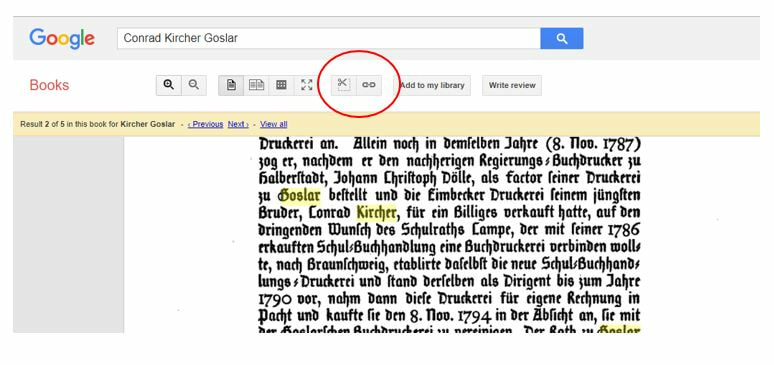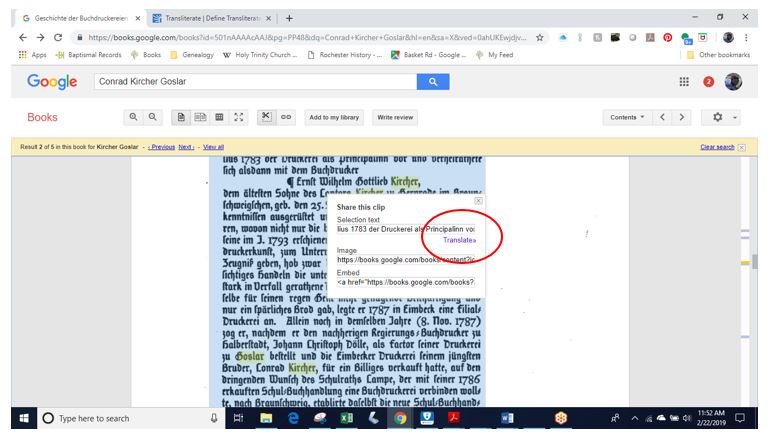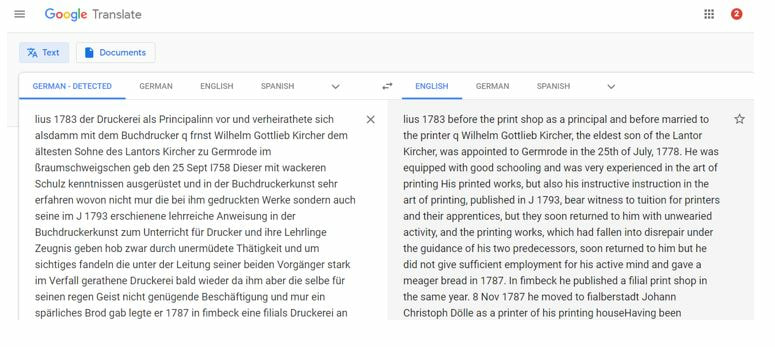|
I recently found a book which included some great information about my 4th great-grandfather and his brother who were book printers in Eimbeck and Goslar in Germany (Hannover and Hildesheim). I’d like to thank fellow genealogist Jim Beidler for pointing me to the book. The book, however, hid its secrets from me behind a couple of walls – a foreign language and a foreign font. You mean a book written in 1840 by a German man about printers in Germany is written German, not English?!!! Um, yes. And not only German, but it’s printed in a Fraktur font, not the standard Roman font I learned to read in my California kindergarten. That give this wonderful resource two strikes against it. Oh, but I’m not going to let that stop me! Fortunately, last month I took a week-long course at the Salt Lake Institute of Genealogy (SLIG) where I learned how to decipher that funny foreign font. It’s still work to decipher, but I’m finding I’m much quicker at the process. My translation procedure consisted of Step 1, Transliterating - typing the Fraktur characters on the pages of the book into a Word document, and then, Step 2, Translating - using Google Translate to convert the words into English. Thanks to my class, I getting pretty speedy at the transliterating part. I know E is an E and G is a G. But still, typing the text into Word is a rather tedious process. As I was doing it, my mind kept thinking, “If a Google search can find the book, when I enter search terms like ‘Kircher’ and ‘Goslar’ into the search engine, surely Google is itself “reading” and transliterating that text. Where the heck is Google hiding the transliterated words?! If I could only find those, that would save all the work in Step 1.” And where do I go to get answers to my questions? Google of course! Do you know where to find those Google transliterations? Let me show you. Here’s a screenshot from the book I found on GoogleBooks. See that little pair of scissors in the tool bar? If I click on that, I can highlight the entire page of the book. You use it sort of like you’d use your snipping tool to capture the page.. Once I’ve “clipped” what I want, I can do things with the clip. See where it says translate? Click on that. Up pops the GoogleTranslate window with the TEXT from that “picture” I just grabbed all copied into the left-hand pane, and my translation into the right-hand pane!
6 Comments
Karen Gronberg
2/23/2019 02:29:12 pm
Thank you for this post. Now in addition to this, perhaps Google could learn to read and translate old German church records.
Reply
2/26/2019 03:51:21 pm
Oh, yeah, if only! But practice makes perfect. I'm presenting a webinar for Legacy Family Tree Webinars on spreadsheets and I have a few tips for translating German church records. You can watch it tomorrow live at https://familytreewebinars.com/webinar_details.php?webinar_id=925 It will also be free for about a week after it airs tomorrow if you don't have a legacy subscription. If you do have one, you can watch it any time.
Reply
2/26/2019 03:47:17 pm
Hi,
Reply
Patricia Shears
2/26/2019 03:27:37 pm
I see the word on the side Book. Did you have to tell google to look in a book? Or did you just text those three words. Please.
Reply
2/26/2019 03:46:06 pm
Hi Patricia,
Reply
Your comment will be posted after it is approved.
Leave a Reply. |
AuthorMary Kircher Roddy is a genealogist, writer and lecturer, always looking for the story. Her blog is a combination of the stories she has found and the tools she used to find them. Archives
April 2021
Categories
All
|