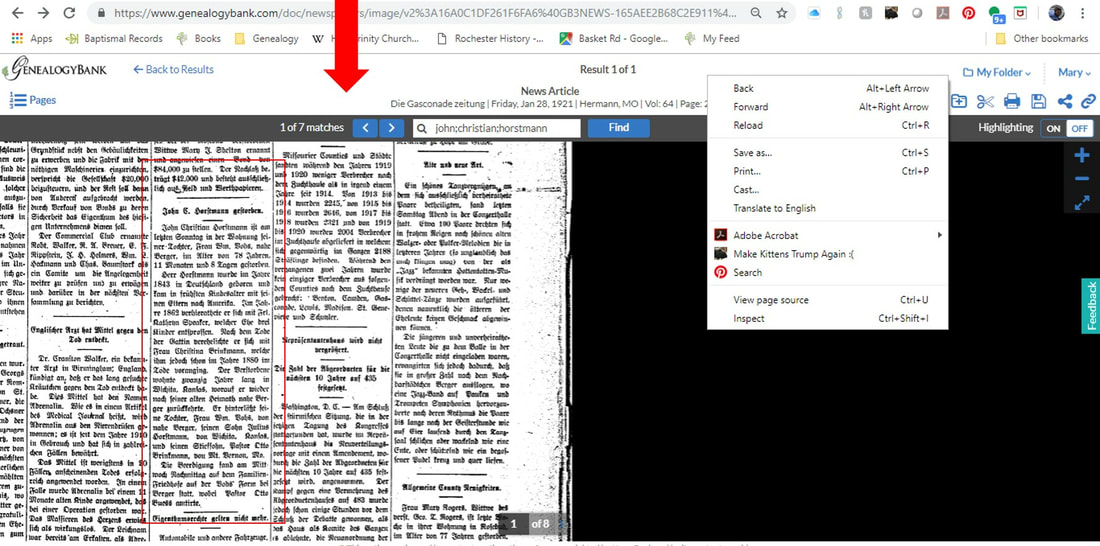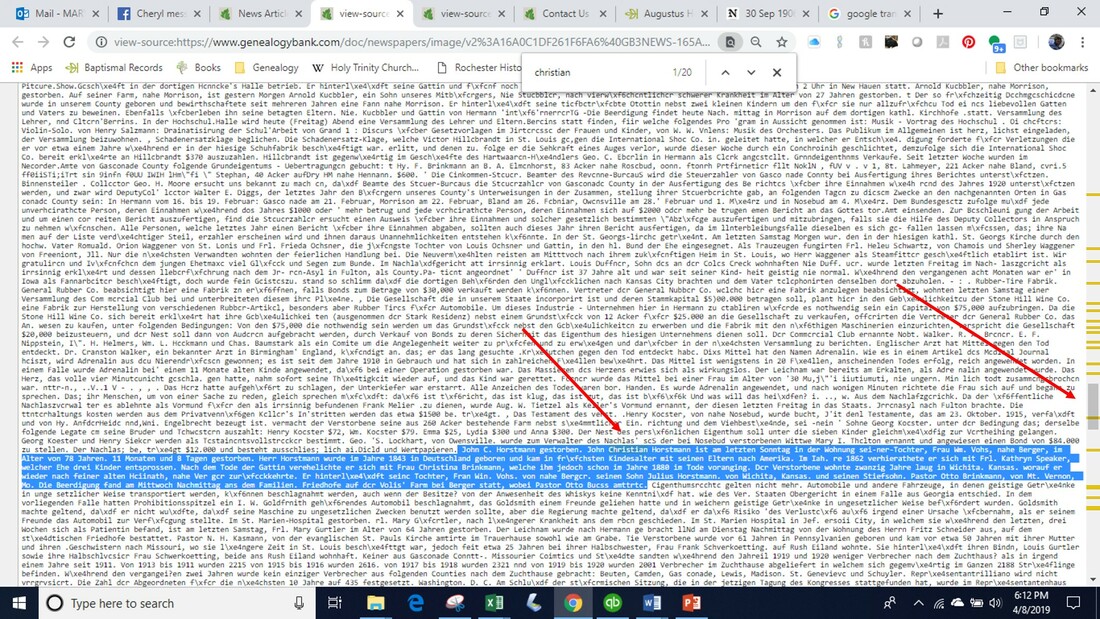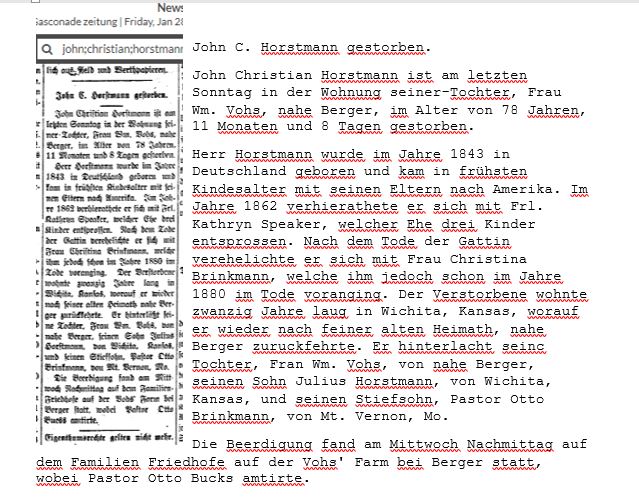|
A few weeks ago I blogged about how to translate German newspapers on Newspapers.com. Today, someone on facebook asked a similar question, but her paper was on GenealogyBank. I knew enough to know that if you can type a name in the search box and get a hit, somewhere behind the scenes there must be a little squirrel in a cage who matches what you type with the OCR files. But where the heck is that squirrel hiding on GenealogyBank? So I asked… Yes, those live chat opportunities on your favorite websites can be a great source of info. I asked “Mike” at GenealogyBank and he didn’t know the answer, but got back to me a while later via email. And yes, it’s doable! Find the article you want on GenealogyBank. I’m using a German-language paper, because generally I can read the English ones, but I need help with the German ones. My target article is the one in the red box. I can read enough of the Fraktur font to know the first couple of words in my article are “John C Horstmann gestorben” and the last words are “Pastor Otto Buess amtirte.”[1] That will be important… Right click anywhere in that white header at the top where my red arrow is pointing. You’ll get the dropdown box shown. Click where it says “View page source.” Get ready, folks… it’s not pretty. You can see the little gray bar on the right, showing how long this page is. And the entire thing is filled with this little teeny tiny print. Ugh. But Ctrl+F is your friend. That will bring up a search box. Use that to search for one of the words in your article. I figured “John” was probably on the page a lot, “Christian” not so much, so I chose that. GenealogyBank highlighted all the instances of “Christian” in yellow, so it was pretty easy to spot the one I wanted. Interestingly, though the newspaper page is laid out in columns, the OCR goes article by article. (I haven’t experimented enough to know if this is always the case, but for this example it definitely worked. Fingers crossed for your searches.) So it was pretty easy to highlight the whole article I was looking for. (Remember where I told you above that knowing the first few and last few words of your article would be important? Now you know why!) I pasted that text into a Word document. I also put a clipping of the article in the Word document (as an image). When I click on the article image, Word brought up the Format tab. On that I clicked on the “Wrap Text” icon and selected “Tight.” This put the image and the copied text right next to each other. There were a few errors in the text, but surprisingly not as many as I anticipated. But with the article image and the text right next to each other, it took me a only few minutes to clean it up. Once I had what I thought was correct, I copied that and pasted it into GoogleTranslate (https://translate.google.com). And I had my translation! I know, I know, GoogleTranslate is not perfect, but it’s perfecter than I am with my rudimentary German skills. And it’s fast. I can quickly get the gist of the article and determine if it’s of interest. So that’s my quick trick today to translate those pesky funny-font foreign language newspapers. I hope it helps you discover more about the stories of your ancestors. [1] “John C. Horstmann gestorben,” Die Gasconade Zeitung (Herman, Missouri), 28 January 1921, p. 2, col. 4; digital image, GenealogyBank (https://www.genealogybank.com : accessed 8 April 2019).
0 Comments
Your comment will be posted after it is approved.
Leave a Reply. |
AuthorMary Kircher Roddy is a genealogist, writer and lecturer, always looking for the story. Her blog is a combination of the stories she has found and the tools she used to find them. Archives
April 2021
Categories
All
|